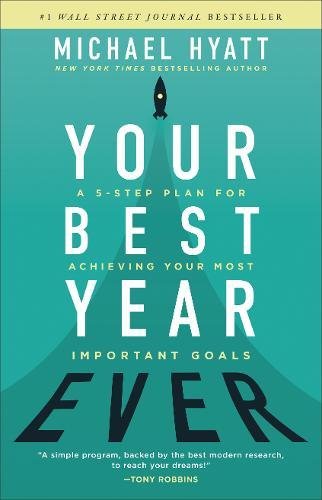5 Productivity Boosting Apps To Try In 2020
/5 Productivity Apps.
To Try in 2020.
Whether you’re working as an individual, with other staff members, or are an entrepreneur, productivity can be a major challenge.
As Muhammad Ali once said: “Don’t count the days. Make the days count”.
Sometimes it can be hard to knuckle down and get things done.
We’ve all heard our colleagues and managers telling us to get off our emails and be more productive, or quit spending so much time in meetings talking about the work, rather than doing the work.
In a 2017 Harvard Business Review, Michael Mankins claims that the average company loses over 20% of its productive capacity... more than a day each week.
Whether you’re working as an individual, with other staff members, or are an entrepreneur, productivity can be a killer. Issues can get in the way of getting down to business, creating inefficient processes, and eventually get you stuck in a rut. That’s why it’s important to identify ways you can improve.
With over 3.8 billion smartphone users worldwide, what better way is there to increase productivity than by investing in productivity-boosting apps?
We’ve been researching the best on the market so you can optimise your work and, ultimately, get more done.
Here are 20 Productivity Boosting Apps to try in 2020
#1: Todoist (Android, iOS)
Aptly named, Todoist is a multi-platform, advanced to-do app, designed to make task management manageable. If you’ve ever used Trello, it has similar qualities, but without the cards, and helps you to keep an efficient task list that’s easy to use.
Todoist is available for iOS and Android, as well as other platforms including Windows, Google Chrome, macOS, Apple Watch, etc. The free version of the app allows up to 80 active projects, 5 people per project, and has other nifty features like priority ratings. If you find Todoist useful, you can introduce it to your work colleagues and sign up for their Business plan from just $5 per month.
Key Features:
Task management.
Color-coded priority levels.
Reports and progress tracker.
Integration with Dropbox, IFTTT, and Slack.
This intuitive app has everything you need to boost your productivity and keep you on track with your important tasks. One of Todoist’s more recent updates included the Upcoming view which makes it easier than ever to view future tasks.
#2: Microsoft 365 (Android, iOS)
When you think about productivity suites, Microsoft 365 (formally Office 365) is often the platform people recognize. Microsoft 365 contains a wealth of premium apps designed to offer seamless and hassle-free integrations.
In the U.S. alone, Microsoft 365 is used by over 600,000 companies. For businesses, Microsoft 365 apps are available from $8.25 per user, per month. Word, Excel, Powerpoint, and Outlook make up the core apps of Microsoft 365, offering all the essentials most businesses need. One of the most appealing features of Microsoft 365 is the integration with Microsoft OneDrive’s hosting service. This solution makes it possible to save files and documents online, as well as create backups to keep your files safe.
Key Features:
Online meetings and video calls.
1TB File storage and sharing.
Spam and malware protection.
Licensed for commercial use.
Real-time co-authoring.
Although there have been Microsoft 365 rivals, Microsoft always seems to best others by offering innovative solutions to boost productivity. Using your own custom domain, you can experience business-class emails on your device, manage calendar appointments, share meetings, and communicate with your entire team. You won’t find that level of productivity with other Office platforms.
#3: Asana (Android, iOS)
Collaborative tools are an excellent way to get teams to work together. There have been a pool of workplace tools similar to Asana, however, Asana was one of the first products to make a real impact in this market.
Asana is like a giant to-do list app, where groups of people can be more productive by keeping organized and focussed, and tracking who needs to do what. One of Asana’s most appealing features is its ability to shift priorities and work on tasks as an on-going project, as opposed to one with a fixed start and end date.
Key Features:
Gantt chart creation.
Real-time progress checker.
Automation.
Workload management across multiple projects.
You can use Asana to create unlimited projects and tasks and collaborate with up to 15 teammates, for free. Premium plans unlock more features, reporting tools, and control. Asana is a solid app to boost your productivity in 2020 and beyond, by offering effective communication and collaboration with your entire team.
#4: LastPass (Android, iOS: Free)
The online population is wasting 16 billion hours a year digging around for lost usernames and passwords. That’s an absolutely huge productivity sink which can be easily reined in with LastPass.
Key Features:
LastPass remembers all of your passwords across every device you own.
You can store records including insurance cards, Wi-Fi passwords, notes, etc..
Use LastPass’s built-in password generator.
Save and auto-fill passwords.
One-to-one sharing and one-to-many sharing with trusted people.
Secure notes.
Multi-factor authentication.
LastPass will save you hours of lost productivity. Never will you need to search for a password again. Whether you’re an individual, freelancer, or business owner, you can easily store important records and add/remove team members, whilst managing your own security controls.
#5: Trello (Android, iOS: Free)
Trello is an intuitively-designed organization tool to allow for the easy management of projects and to-dos. Trello allows you to collaborate and share with others, with its easy interface and drag-and-drop visual cards.
On the face of it, Trello can seem a little one-dimensional. However, as soon as you start to peel back the layers, you’ll uncover a world of possibilities. Trello boards can be created for individual projects or tasks, with cards representing single tasks with checklists, file attachments, links, etc.
Key Features:
Flexible team tasks for any project or occasion.
Add comments, attachments, and due dates to each card.
Workflow automation with rule-based triggers.
Syncs across all devices .
Custom cards to integrate with third-party services like Evernote, GIPHY, Slack, OneDrive, Twitter, Mailchimp, and lots more.
Trello is hands-down one of the most ingenious collaboration tools around. It will help you manage your projects with ease, boost your productivity and save you precious time.
Conclusion
Whether you’re working at home, online, or from an office, distractions can always take place and cause a frustrating loss of productivity. Thankfully, there are some really reliable productivity-boosting on the market that will help you collaborate, manage projects and tasks, and ultimately work more efficiently over the long-term.